Last updated on May 7, 2020
Table of Contents
Automation Tools Which Increase Your Productivity
 When it comes to productivity, you can find plenty of amazing tips and automation tools out there. We have researched a lot of amazing options. But most of them were not found so much helpful.
When it comes to productivity, you can find plenty of amazing tips and automation tools out there. We have researched a lot of amazing options. But most of them were not found so much helpful.
In fact, I just stumbled upon some posts and bookmarked them, but never returned to them. Productivity tools really play a great role to improve your efficiency and output. So, we have added some tools that we use most often and save most of our time. I am pretty sure that they will definitely improve your productivity just like mine, and improve your website more efficiently.
Whether you are a WordPress designer or blogger, you may definitely be busy in –
- Sharing files
- Taking notes
- Drafting invoices
- Working with the team etc.
For doing all such things, we’ve compiled the most productive tools for a WordPress designer. Each tool listed here serves different purposes.
Automation Tools #1 Milanote
 Milanote is the perfect shared workspace for remote teams. See everything in one place and collaborate in real-time no matter where you are in the world.
Milanote is the perfect shared workspace for remote teams. See everything in one place and collaborate in real-time no matter where you are in the world.
It is a tool for organizing your creative projects into beautiful visual boards.
Created to replicate the feeling of working on a wall in a creative studio – visual, tactile, and sometimes a bit messy – Milanote is a great fit for freelancers in both the marketing and design spaces.
Milanote has heaps of built-in templates to help you get started with a variety of different projects, from creating a mood board to set out the visual direction for a project, to writing that perfect creative brief. Its sharing features make it a great option for those who regularly provide work to clients for feedback.
Milanote’s basic plan is available for free with no time-limit.
Automation Tools #2 Pomodoro The Wonderful
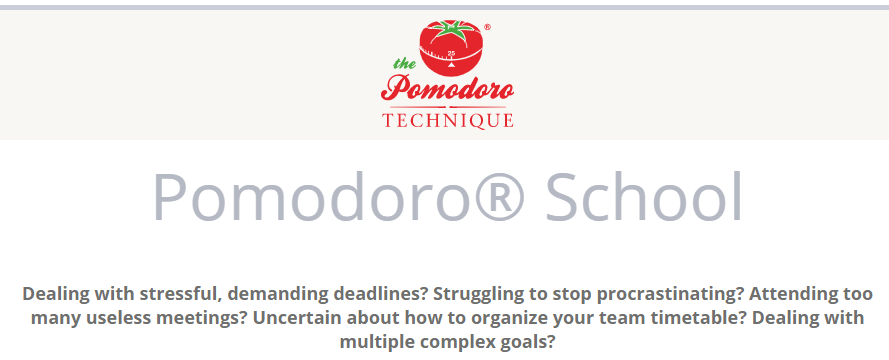
Timeboxing is at the core of a lot of time management activities and tools. If you get the one in right way, you can do it really well with the rest.
The timeboxing concept in Pomodoro technique can be helpful for being more productive. This way, you can easily divide your time in terms of fixed length. Once this period is gone, you can easily take a break.
Once the break is over the timer runs off. This app is free to download and you can set time lengths according to your productivity. It takes the chunks of 25 minutes with an interval of five minutes. You can definitely focus little more than that. Download it and discover the great speed to stay productive and focused.
You can easily add attachments to the projects. There is no need to worry about losing the attachments.
Automation Tools #3 Trello

It is for everyone who is in love with attractive interfaces. With its beautiful design, Trello provides great task and project management features.
You can organize your work with three steps – Boards > Lists > Cards. Create projects at the board and lists show your project stage. Once the tasks are added, you can create your checklists, add members, add tags, upload attachments, assign due dates, and share feedback with comments.
Automation Tools #4 Dropbox

It is a great cloud storage service to store around free 2GB of data. You can either opt for extra space for a fee or refer friends and get extra space. Dropbox is also available on mobile. It is used for sharing files and managing them from any device.
Designers often send the featured images and graphics of the posts through Dropbox. All you need to download them. You can get the files with just one click.
Automation Tools #5 Google Drive

Google Drive gives up to 15GB of storage for free. You can opt for 100GB of storage at just $2 per month. It is a great workspace for collaboration. You can easily download apps for mobiles and desktop and it can also work offline.
Google Drive is recommended because it provides seamless Gmail integration, unlike other options for virtual storage. It literally works well with powerful extensions of Google Chrome. It has some of the amazing extensions to save previews, links, and images to your Drive.
Automation Tools #6 Evernote
As the name suggests, Evernote is just a note-taking app. It is loaded with some of the impressive tracking and task management features. It also enables you to create checklists. This app can definitely take care of plenty of things.
We recommend it because it works on all devices seamlessly. No matter where you created note last time, your notes will be accessible from all devices once it is connected to the web. You can also tag your notes to organize them.
Automation Tools #7 LastPass

It’s really tempting to use some common words as passwords like 123456. Sadly, it costs very dearly when it is hacked. In this way, some people bear the infamous security breach. Don’t worry. LastPass is a great free service to store and creates unlimited login ids and passwords. You can download its mobile app.
Whenever you sign up for a new site, you just have to click once and it will generate a strong password. You can go for some easy passwords to remember. This service can easily remember all of your login credentials, no matter how many times you register for a domain. It will present a clean drop-down list of your login.
Automation Tools #8 Wunderlist
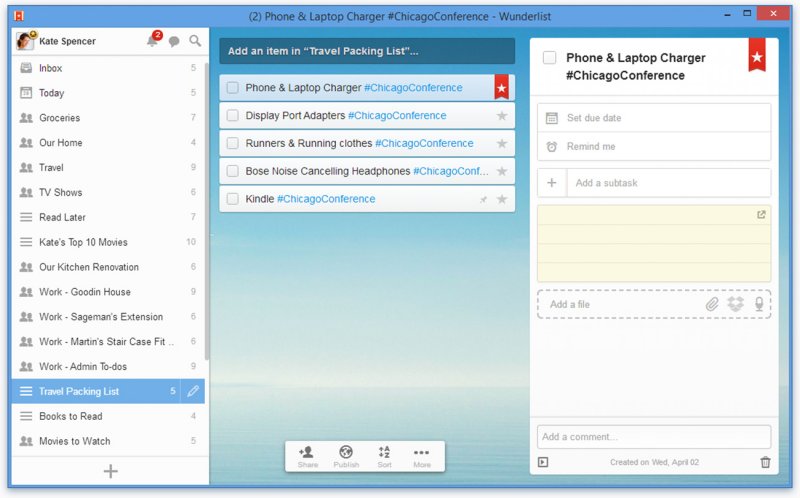
There are literally some of the amazing to-do apps available. But Wunderlist is something that lets you create a task list. But this app can easily be transformed into a great taskmaster with its amazing capabilities of collaboration. You can easily add attachments to it. The free version has a lot of features.
You can easily add people and assign tasks to each by sharing a to-do list with others. It also enables you to set a deadline for each task and get reminded.
Automation Tools #9 IFTTT

It is another amazing service that is gradually emerging. Use If This Then That (IFTTT) to define actions that can happen when you pull some triggers. Suppose your RSS feed contains “Internet Marketing”, you can set a recipe which uses it as a trigger and sends an email regarding the same.
This tool has taken automation to a new level. You can easily get your tasks done passively in the background. You can easily save a lot of your time and solve the same purpose as the programmers planned it for.
Automation Tools #10 Wave


It is a complete accounting suit. You can add endless clients and create endless invoices for free. With the free plan, you can do more than you have expected. It provides simple and unique functionality to email involve within just 2 minutes of registration.
For foreign clients, you can add billing amounts in their currency. In the case of repeat clients, you can create recurring involves.
Published on: Apr 20, 2017
 Author Bio: Mary Scott is working as a professionally qualified WordPress developer at WordSuccor Ltd., a renowned firm providing HTML to WordPress Conversion at a very reasonable cost with a global reach. Mary loves to share her thoughts on WordPress and always looking for learning something new about it. You can follow her company on various social media sites such as Facebook, and Twitter.
Author Bio: Mary Scott is working as a professionally qualified WordPress developer at WordSuccor Ltd., a renowned firm providing HTML to WordPress Conversion at a very reasonable cost with a global reach. Mary loves to share her thoughts on WordPress and always looking for learning something new about it. You can follow her company on various social media sites such as Facebook, and Twitter.
Disclaimer: This is a guest contribution to Philipscom and the tips tricks, strategies mentioned in it do not reflect the view and opinions of P V Ariel or Philipscom blog. For More Information Read This
Dear Readers, Your Attention Please!
In short, Philipscom will not approve comments that
Check your domain ranking





Google drive and evernote is best among all of them.
Nice post keep sharing
I’ll second that. All the tools are great and useful, but Evernote is probably the most useful of the lot in terms of how much it will help you automate. As always, Philip, great read on this blog. And you too, Mary. Keep up the good work.
Hey Anand,
Thanks for your visit and insightful into the post.
Yes, Evernote is no doubt an amazing tool among them.
Keep visiting.
Best Regards
~Philip
Hi Gagan,
Thanks for the visit and for the feedback,
Yes, Evernote is no doubt a wonderful tool.
Keep visiting.
Keep sharing
Have a great day.
~Philip
Hey Anand,
Thanks for your visit and insightful into the post.
Yes, Evernote is no doubt an amazing tool among them.
Keep visiting.
Best Regards
~Philip
Great post with a good selection to cover essential jobs. I will be taking a look at some, particularly Last Pass. I use some already. Thanks for sharing.
Enjoy the journey!
Hi Mandy,
Thanks for your visit and comment.
I a happy that you liked this post.
I appreciate your time here again.
Keep sharing
Have a great month of May 2017
Best
~ Philip
I am not familiar with the other tools mentioned except for Dropbox, Google Drive, LastPass and Evernote which I use in my daily work. Thanks for sharing. I might try the other tools as well.
Very good information, it helps me alot, keep it up.
Very good information, it helps me alot, keep it up
Thank you so much for giving everyone an exceptionally marvellous chance to read from here. It can be so fantastic and also packed with a good time for me and my office colleagues to visit your blog on the least 3 times weekly to read the newest secrets you have. Not to mention, I’m just certainly fulfilled concerning the effective solutions you serve. Some 4 areas in this article are completely the most impressive we’ve had.
Thanks for sharing this automation tools, i use Dropbox to share most of my files, also some i use google drive, but they provide and 15gb space for free, that’s why i bought premium service from that
I am using Google drive for a long time now. And its great. But from your wonderful list Trello is something new to me. But according to your nice description about this, arose my interest. I Will try it. Thanks for sharing.
Nice post introduced a lot of wordprees tools which can make our work much easier then before. keep the good work going.
Thanks for sharing this information, Very good information. i have read your all blog article and all are very good. keep doing Thanks